You can now book direct and enjoy members-only travel perks when you use the AirAsia website and app. The announcement on 1st August confirms that AirAsia BIG members will enjoy more benefits, including instant discounts, when they book flights directly on the AirAsia website or via the AirAsia app. Download the app for iPhone or Android.
….. Our guests are at the heart of everything we do, and we relentlessly challenge ourselves to deliver more value to our guests. We are pleased to reward our BIG members with a range of exclusive benefits when they book flights via our website or app, allowing them to enjoy low fares all year round. AirAsia Group CCO Siegtraund Teh
Book direct and save
AirAsia BIG members will enjoy the following:
-
1. Instant member discounts for all flights
- MYR 10 savings on return flights on MYR 5 savings on one-way trips for all new bookings.
- Bookings must be made direct on www.airasia.com or the AirAsia app.
- The discount is applicable to all flights, including promotional fares
-
2. Flights and add-ons can now be paid with AirAsia BIG Points
- Get the best flight deals to over 130 destinations, with priority access to sales.
- Use your AirAsia BIG Points to pay for flights and add-ons including seats, meals, checked baggage
- *** Please Note: AirAsia BIG Points cannot be redeemed to cover taxes, fees and charges.
-
3. Seamless one-click payment with BigClick
- Cut out one step to payment with the BigClick payment feature.
- BigClick provides a faster and more convenient checkout for all purchases.
- Save the trouble of re-entering your card details for every payment.
- Securely store credit and debit card details in the BigClick app.
- Save your card details when you sign up earn 100 AirAsia BIG Points.
-
4. Find the lowest fares with Low-Fare Finder
- Use the Low-Fare Finder feature to search for the lowest all-in fares.
- The lowest fares are shown in green when you select your preferred travelling dates.
-
5. Manage your flight and add-ons with My Bookings
- Add a meal or extra checked baggage after booking is completed
- Use the “My Bookings” feature to manage upcoming flight and purchase add-ons.
- ** TIP pre-booking add-ons online will save you money.
To register as an AirAsia BIG member – it’s free – go to airasia.com and click “Sign up”.
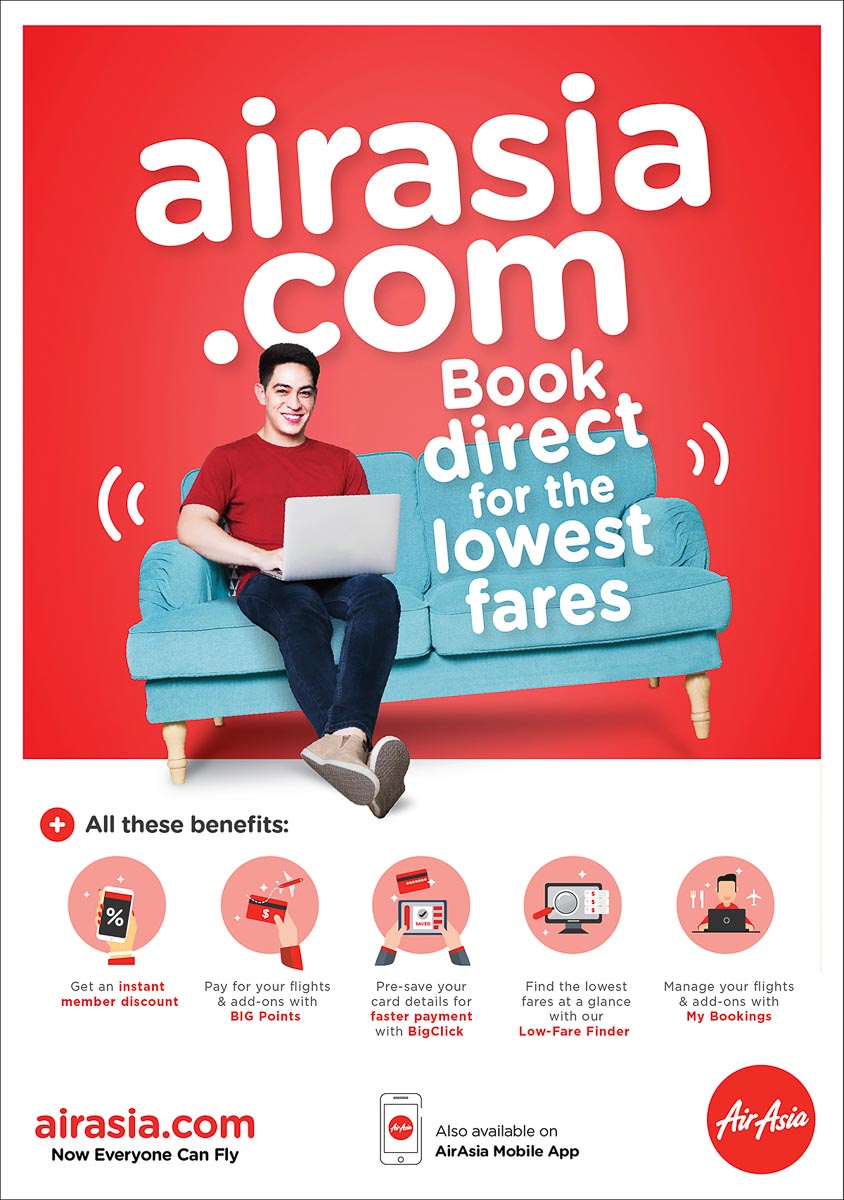






This Post Has 7 Comments
I am a frequent flyer kindly send me membership packages
You’ll need to apply direct to the airline.
I wanted to book return multi stop tickets blr-bom-fra with blr-bom sectors on Air Asia. I am a BIG member. But even for intl ticket the domestic sector specifies checkin baggage only 15kg. Do I have extra checkin baggage benefit as BIG member? If so how much? How can I get 23kgs checkin on Air Asia flughts to and from Mumbai for intl flight? I will have a break in journey in mumbai both ways
BIG members do get a discount on the fare booking, but to get this, you must log in to your account and then do the booking. Checked baggage is on a ‘pay for weight’ basis. When you are making the booking, you should click the drop down baggage tab and select the weight you require. I believe the default is 15kg, although this may be different in your country. You can change it. Do the changes as you are booking because it is cheaper than adding more allowance later through ‘Manage my booking’. Your break in Mumbai doesn’t have any effect because AirAsia will only apply to the BLR/MUM/BLR sectors.
Aeait blarification on my query regarding 15Kg check in luggage on multi international ticket blr-bom-fra and back
My flight 19 April please Rebooking my flight 25 may PNR my flight air Asia xxxxxx please Rebooking now my flight 25 may. My email id xxxxxx.com please Rebooking
Hi, We are not booking agents for AirAsia or any other airline. You will have to contact the airline directly to make any changes. I have removed your personal details to protect your identity.